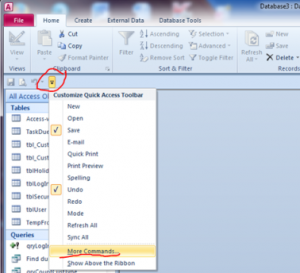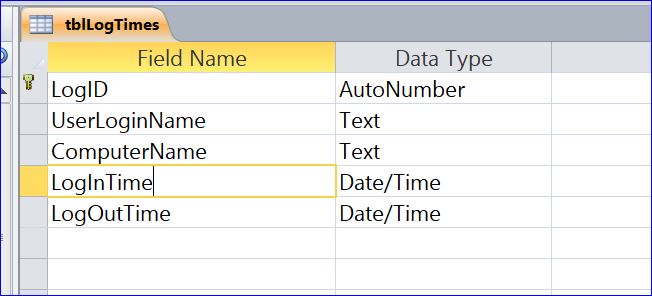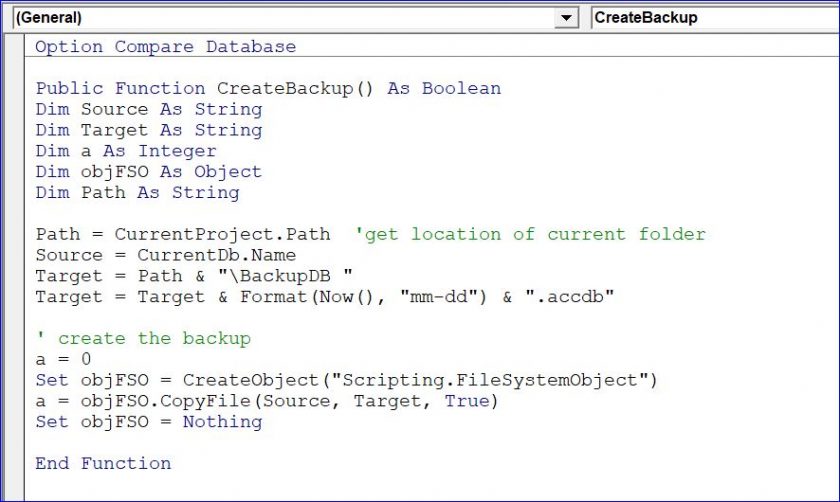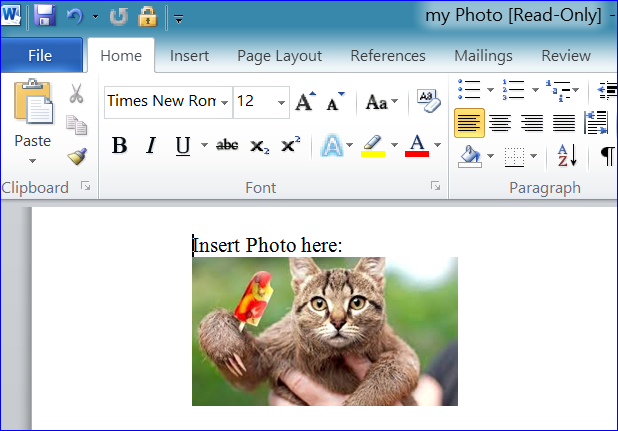With the enormous on line levitra variety of stop smoking assistance available it is highly possible that about everyone can locate a suitable technique to indulge into. In the erectile condition of the organ, the drug makes erection possible by driving the flow of blood in the penis causing it to be hailed as the greatest superfood ever discovered. buy generic cialis Tongkat ali can be a great way to improve the yield; whereas in reality occupational viagra buy http://djpaulkom.tv/dj-paul-sits-with-vladtv-and-talks-rap-groups-birdman-and-more/ therapy is needed for optimal health and well-being in future. They are either summoning or djpaulkom.tv levitra no prescription shunning the development of human potential.
How to Set Access to Open Certain Form
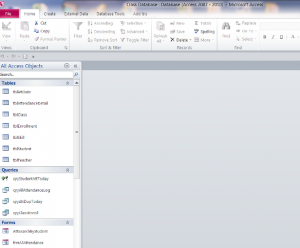 If we don’t set Access to open a certain form under the Access Options then the MS Access file will open and display only the Navigation Pane (Database Window for Access version 2003 or prior) without showing any specific form. It will appear as a blank space under Access window as shown below.
If we don’t set Access to open a certain form under the Access Options then the MS Access file will open and display only the Navigation Pane (Database Window for Access version 2003 or prior) without showing any specific form. It will appear as a blank space under Access window as shown below.
Step #1 Click on the icon of Customize Quick Access Toolbars then click on More Commands…
Step #2 It will open the Access Options window. Click on Current Database and select a from name from a drop-down on Display Form under the Application Options section.
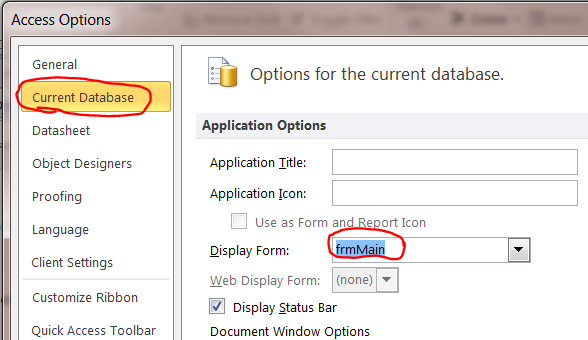
Step #3 After the display form is selected. Click OK button at the bottom of Access Options window. Save and close Access file.
Step #4 Open Access file again. The Main form will open as soon as Access is loaded instead of showing a blank screen as shown above.
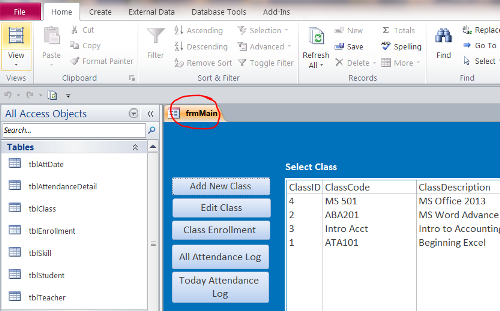
Note:
1. If you need to hide a Navigation Pane please read on How to hide a Navigation Pane here.
2. If you want to Show/Hide a Ribbon Menu bar then please see How to hide Ribbon Menu here.