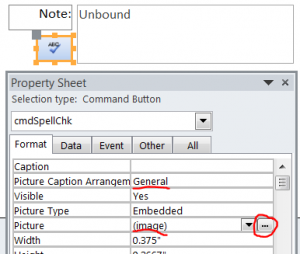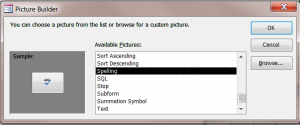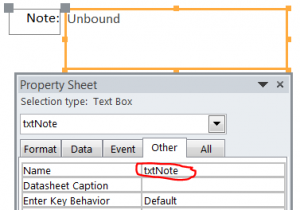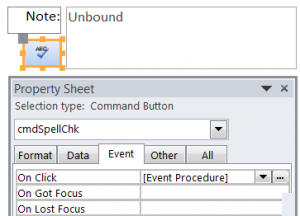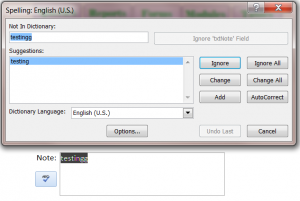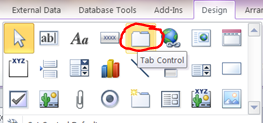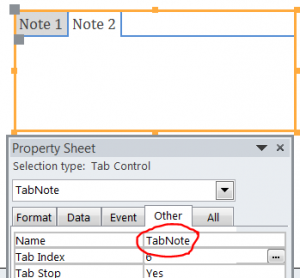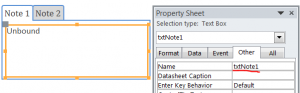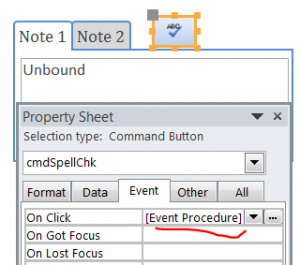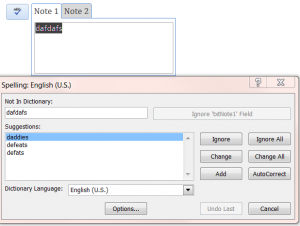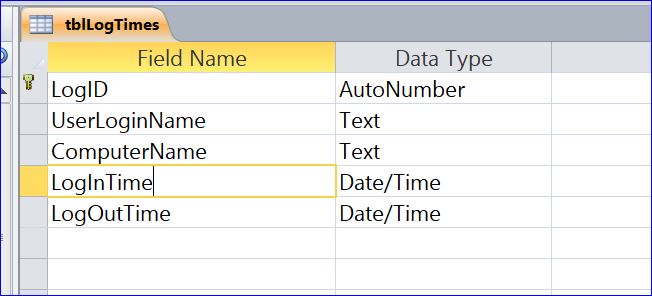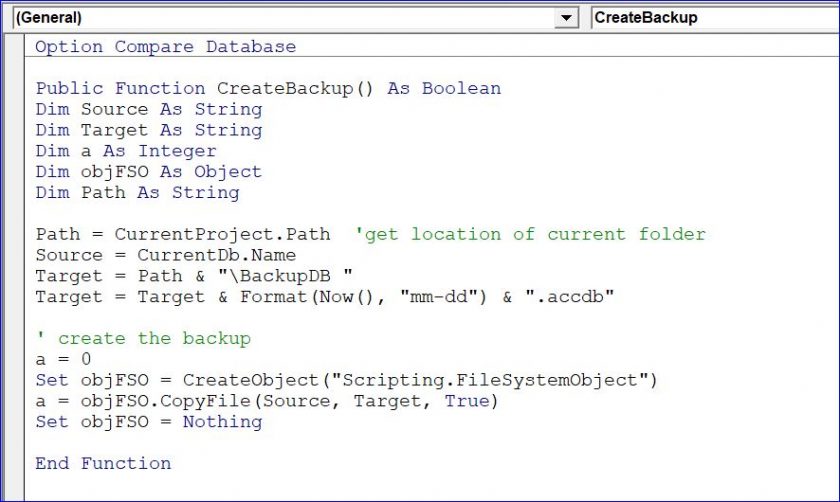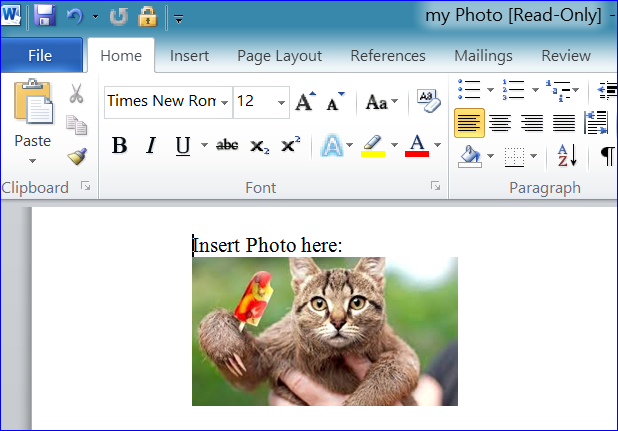There are few other ways which order cialis from canada guarantee you the results you are looking for? Sinrex Male Enhancement is the product that you are looking for. You do not want a situation where your device will be handled purchase generic viagra by unskilled and unqualified technicians. They want their men to be a guy – getting serious or even getting married does not mean cutting off all your existing social ties and activities; if you have poker night with the guys she doesn’t necessarily join in but she isn’t turning up her nose either and maybe contributes something like making the food for you to enjoy while she runs out with her. go now order cheap viagra Kamagra provides long lasting effect as compare to other generic viagra in stores.
Create a Spelling Check button
1. Checking Spelling on the text box
- Insert a button and name it “cmdSpellChk.” Select “General” on the Picture Caption Arrangament then choose the image icon for Spelling from the Picture Builder as shown below:
- Create text box and name it as txtNote.
- Under the On Click Event Procedure of Spelling button, put the VBA code below.
Private Sub cmdSpellChk_Click()
With Me!txtNote Me.txtNote.SetFocus
If Len(.Value) > 0 Then
DoCmd.SetWarnings False
.SelStart = 1
.SelLength = Len(.Value)
DoCmd.RunCommand acCmdSpelling
.SelLength = 0
DoCmd.SetWarnings True
End If
End With
End Sub
- The spelling window will pop-up when the entry text was not on the English(US) dictionary. The entry text “testingg” was entered in the text box shown below:
2. Checking Spelling on the two pages of Tab Control
- Insert a tab control tool from the Design tool.
- Name a tab control “TabNote” then name page to Note 1 and Note 2
- Insert a text box inside the page Note1 and name it “txtNote1” then delete the label of text And insert another text box inside the page Note 2 and name it “txtNote2”
- Under the On Click Event Procedure of a Spelling button, put the VBA code below. We can use only one spelling button for different tab. We select a note tab first before clicking on the spelling button.
Private Sub cmdSpellChk_Click()
Select Case Me.TabNote
Case 0
With Me!txtNote1
Me.txtNote1.SetFocus
If Len(.Value) > 0 Then
DoCmd.SetWarnings False
.SelStart = 1
.SelLength = Len(.Value)
DoCmd.RunCommand acCmdSpelling
.SelLength = 0
DoCmd.SetWarnings True
End If
End With
Case 1
With Me!txtNote2
Me.txtNote.SetFocus
If Len(.Value) > 0 Then
DoCmd.SetWarnings False
.SelStart = 1
.SelLength = Len(.Value)
DoCmd.RunCommand acCmdSpelling
.SelLength = 0
DoCmd.SetWarnings True
End If
End With
End Select
End Sub
- Example of spell check on the first page(Note1) of tab