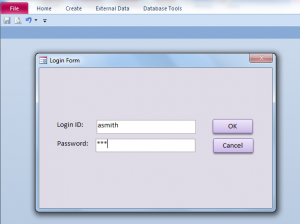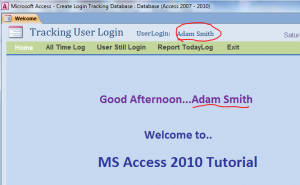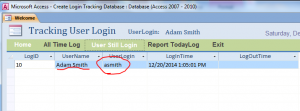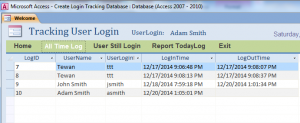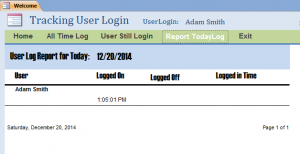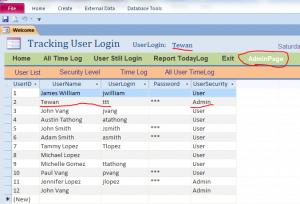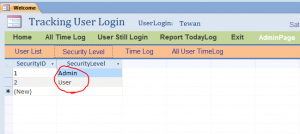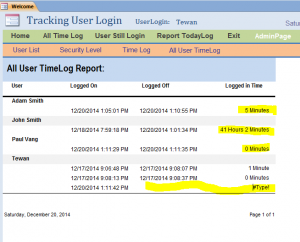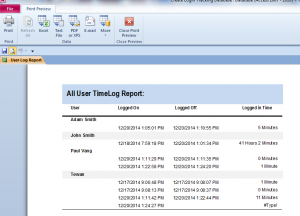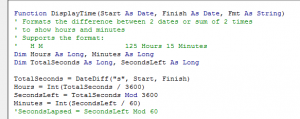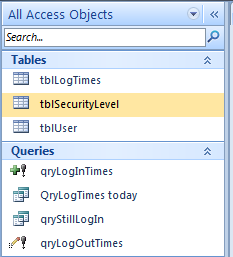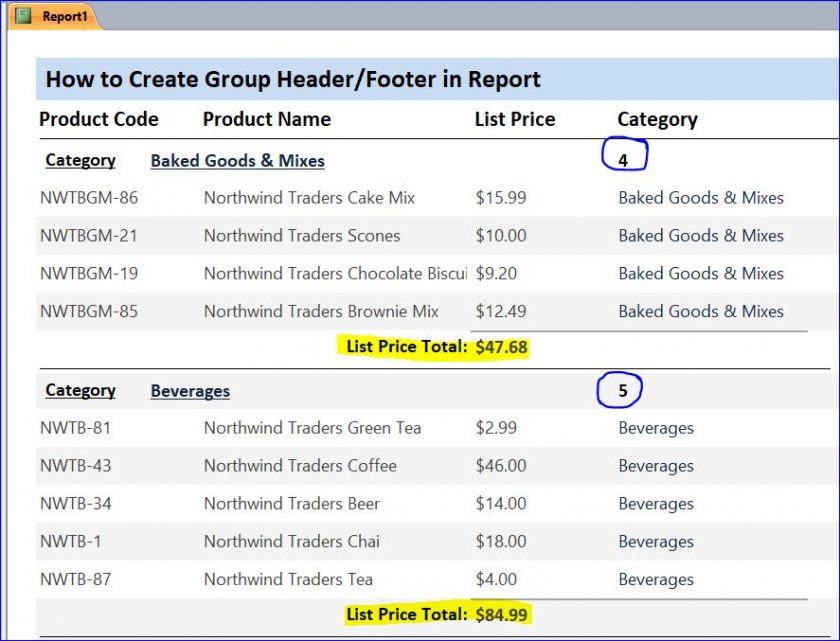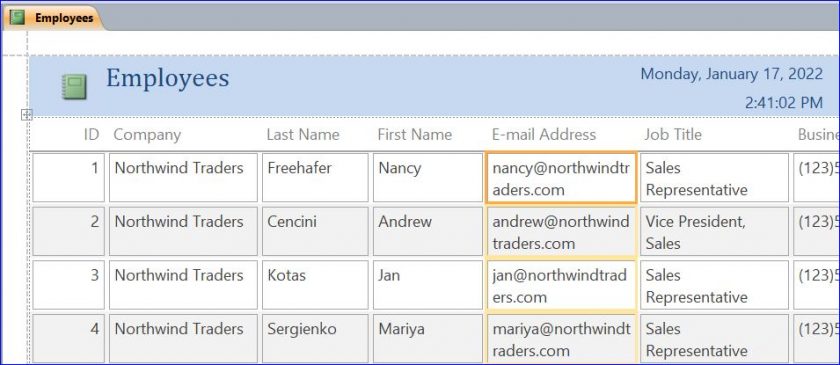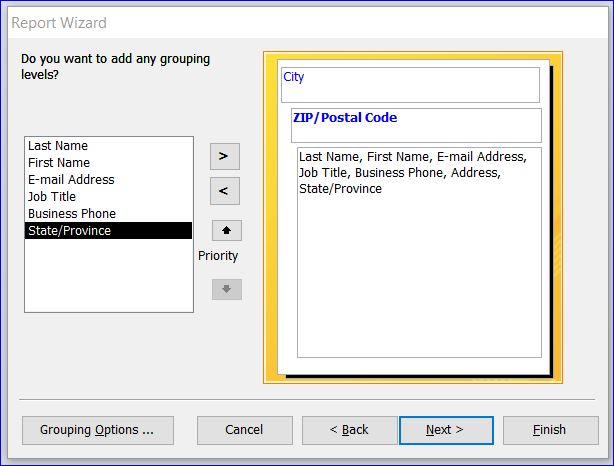Download Sample Access File: Sample Tracking User Login
The sample file demonstrates how to track user who logged into the database. The Login Form is integrated into this sample tracking file. That means you get the example file how to create Login Form and Tracking User file. If you don’t use the Login Form then you can track user login by using the computer login with assigning User = Environ(“UserName”).
Highlight functions in this file include:
- Login Form – require user to login with user name and password when Access File is opened. After click OK button, it will verify the login ID and password if they match with the user information in the user table.
- The Navigation Form is used in this sample file as a main page. The name of user logged in will display on the Navigation form. From the above Login Form, the user Adam Smith logged in with the Login ID “asmith”. This user is a regular user, therefore the AdminPage button is hidden after Exit button.
- When user logged into the database, the date and time will be recorded in the table tblLogTimes. While users are still logging in the database we can view the list of those users.
- All records of users logged in can be viewed under the All Time Log tab of Navigation Form. It will show the name of users, log in time and log out time.
- This sample file provides an example report of login time summary for today and all user log in.
- If the user logged in with the Admin security level the AdminPage button will appear on the Navigation bar. For the example below, I logged in with the Login ID “ttt” as admin, so I can see the AdminPage button with the Sub-Navigation Form.
- The security level table is included in this sample file. It is used to determine the security level of the user.
- The report for all users login is provided under the AdminPage tab. The report shows the length of time as an hour and minute for each logged in user which is calculated by using the DisplayTime function from module.
- There are 2 modules that provide the functions for user log in/log out, greeting and display time logged in. The figure below is the example of DisplayTime function that calculates the length of time from login and log out.
Download file contains:
3 Tables, 8 Forms, 4 Queries, 2 Reports and 2 Modules