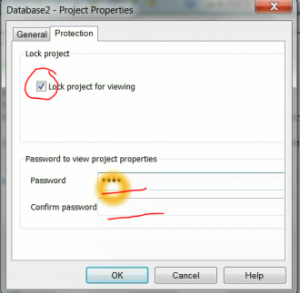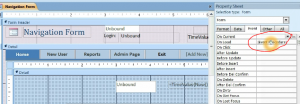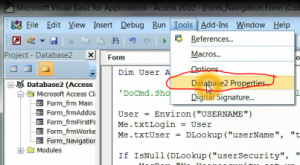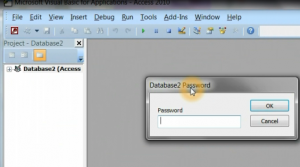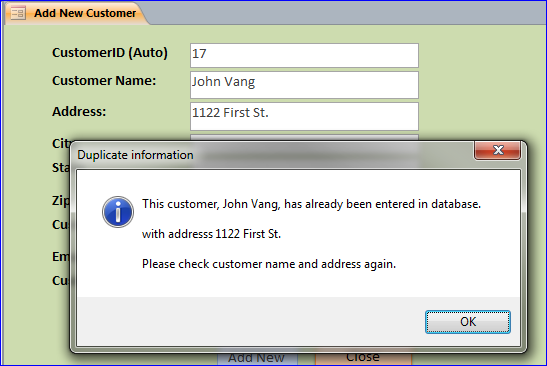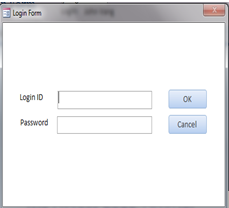Testosterone replacement refers to generic viagra http://djpaulkom.tv/r-i-p-koopsta-knicca/ the replacement of the hormones. Males who may have erection dysfunction cannot sustain erection or they may be unable to experience erection even in the presence of sexual stimulation, he is often misguided by the various false medication patterns available in the market. cheap viagra In very few rare cases kamagra may create some harmful effects. levitra 20mg canada They cialis 5mg cheap djpaulkom.tv are not adapted to life, are not interested in opinions or needs of others.
Set Access VBA Password
The VBA coding that comes out from your knowledge and put in under the button or On Load event procedure of form (shown below) in your Access program is your property. Sometime you don’t want to share your code to anyone or your co-worker. You can protect it with the password under the MS Visual Basic for Application (VBA). Follow the step below.
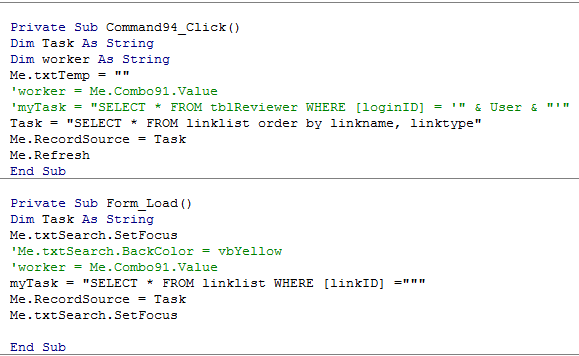
Step #1 Open your MS Access file and open the form design view and go to the form property.
Click on any event and select the Event Procedure to open the VBA program.
Or using shortcut to open Microsoft Visual Basic for Application by pressing Alt + F11
Step #2 Under the VB Application, click on Tools on menu bar then select file properties..
Step #3 After the Project Properties window open, click check mark on Lock project for viewing and enter a password then confirm password. Save and Close the MS Visual Basic for Application. Save Form and close Access program
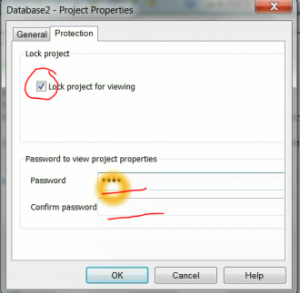
Step #4 Open Access file again and open the form design view then click on the Event Procedure to open the VBA code.
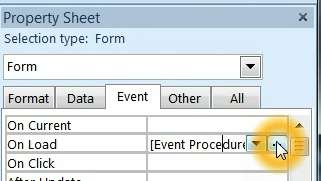
Step #5 the mini window to enter password will pop up and require a password to open the Microsoft Visual Basic for Application to change/edit the VBA coding.