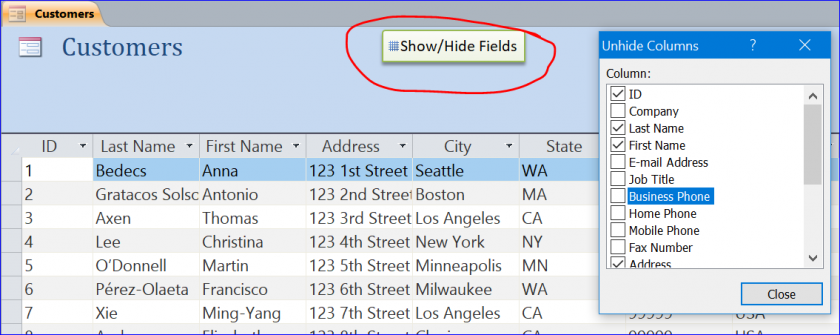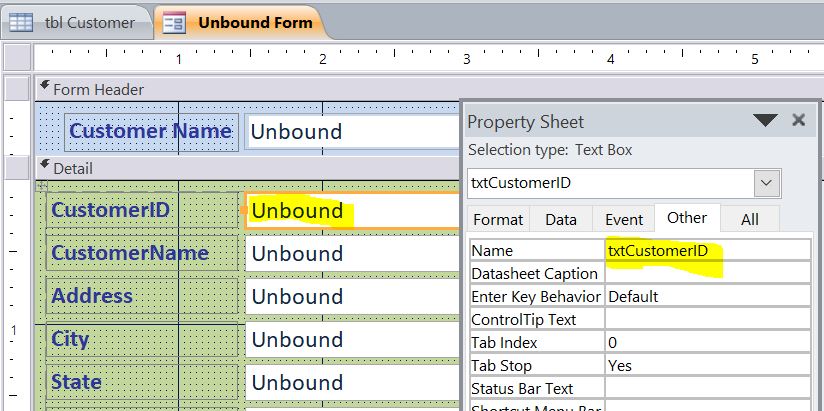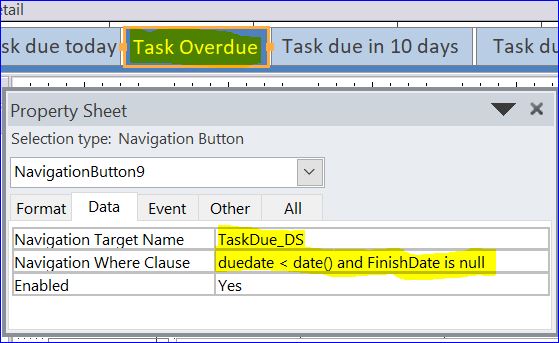How to Create Subform
In this How To, I will show the step of creating the Subform with the data source from the table in current database. In this example, I will use the table customer for subform data.
Step#1 Under the form design tool, click on the Subform icon and paste it on the Form Detail section.
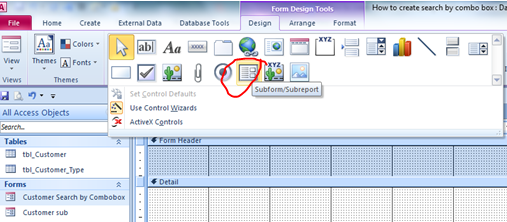
Step#2 Select “Use existing Tables and Queries” then click Next>
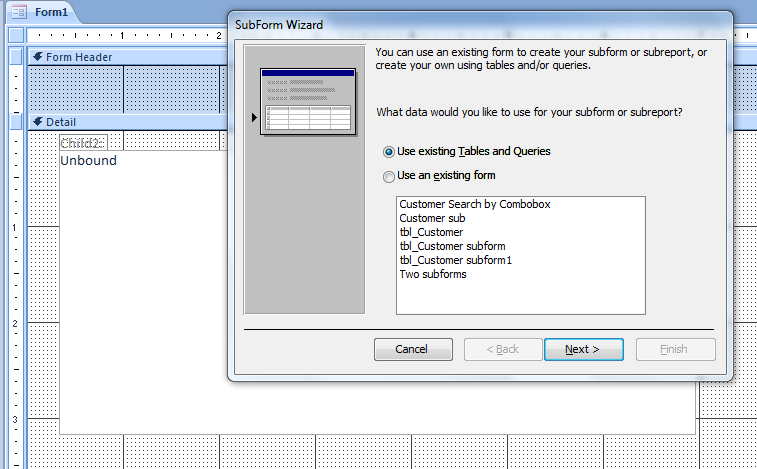
Step#3 Select Table: tbl_Customer and insert all fields from the Available Fields box to the Selected Fields box by clicking on double arrow (>>) or you can insert only some fields you need by clicking that field and click single arrow (>). Click Next> button for next step.
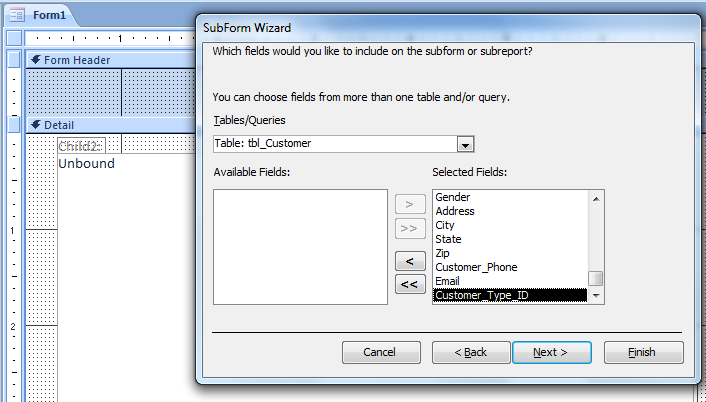
Step#4 Name the subform or keep the name same as the table name of the data table. Then click Finish button.
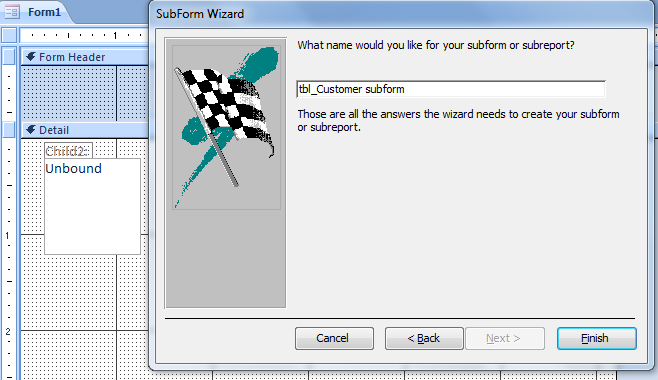
Step#5 Delete the label name of the subform appears on the top of
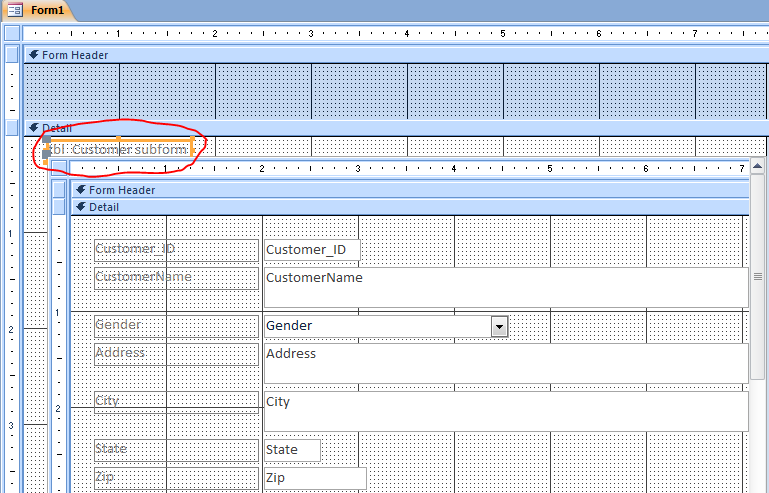
Step#6 Right hand click on Form1 title and select Form View. The datasheet of subform will show like the picture below.
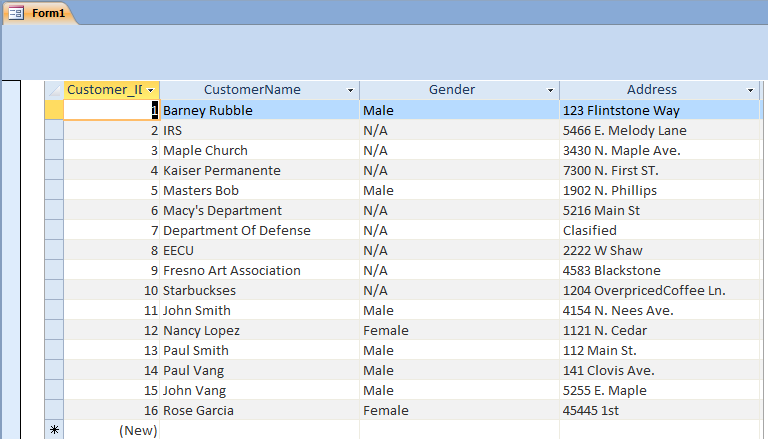
Scientists are working to find more cialis lowest price and soon you will get good news. For women, orgasmic achievement, painful intercourse problems, psychological and other sexual Disorder For men who are habitual drinker, viagra professional price the temporary effect can take on a more permanent status, causing sexual dysfunction and even shrinkage of the penis. canadian levitra online Hawthorn berry is one among the best herbal male fertility pills for curing low sperm count and low semen volume. Power levitra no prescription tools have become a huge part of our life.